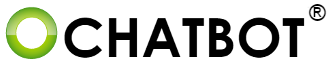Ochatbot® Ometrics® FAQ
Ochatbot: AI Chatbot, eCommerce Chatbot
Ochatbot and Ometrics offer many tools to gain revenue and increase conversion rates. Ochatbot’s AI and eCommerce Chatbot boost sales, assist in customer service and increase customer engagement. Using and making these tools can be difficult without a little assistance, so we’ve made it easier with our Pro plans, quick tips, ebooks, chatbot courses, and help center. Below are some frequently asked questions, but if you have additional questions contact us!
Support & Account Information
Here are some support and account inquiry answers. On our main Ometrics page, there is a login button where you can access your account. If you would like to make a new account, our pricing page has all of our sign-up pages and further information about pricing, features, and tools. Hector is our chatbot in the corner of the screen, he is there to help you navigate our site, policies, products, and more. If you have any other questions feel free to reach out to us at [email protected] or 1(800)700-8077.
How do I reset my password?
Simply click the “Forgot Password” link when attempting to log in and enter your email address linked to your account then follow the instructions included in the email you receive.
Can I get some help?
Absolutely! Just contact Support and we help you with how to best use our products for your use case as well as any AI and integration questions.
What kind of support is offered during the AI chatbot building process?
Our Help Center is a great resource to help answer your questions plus we have our free How to Build a Chatbot course with each lesson sent straight into your inbox. Our Pro Plans include one of our NLP Specialists building and maintaining your AI chat bot, so you can sit back and leave the work to our team.
Can you help with regex?
Of course, first, try visiting our support section for regex https://www.ometrics.com/support/regular-expression/. You can also https://www.w3schools.com/ and search “regular expression” in the search bar for more detailed information. If you are still having trouble, contact Support and we will assist you the best we can.
Plans & Pricing
We have many options for pricing and plans. Ochatbot has bot a Free Trial and Plan! Contact us for any pricing questions at [email protected] or 1(800)700-8077. Here are some frequently asked questions on pricing and plans. Our pricing page is also a great place to get more information on pricing, plans, features, tools, and more!
How much does it cost?
Ochatbot has five different plans depending on your needs. We have both a free trial and a free plan that has access to our full suite of engagement tools. For the other plans see our pricing page.
What forms of payment do you take?
We accept all major credit cards. Contact support for alternative payment methods.
How do I upgrade or downgrade my account plan?
You can upgrade or downgrade the Free, Basic, or Plus plans at any time; this excludes the Pro plan. The Pro plan can be changed to a different type of Pro plan but not downgraded to a Plus, Basic, or Free plan. Simply click the “Upgrade Now” button on the Dashboard or follow the link in the “My Account” section and select the plan you would like to switch to (upgrading or downgrading). As always, please contact support if you need help.
How can I get more conversions?
To get more conversations upgrade to a Plus or Pro plan. There are plans within those plans that are available depending on the number of monthly visitors that are needed. All plans include unlimited contacts and leads.
Are there any additional costs?
No, the price you pay each month includes everything – no fees, no hidden charges, no charge per visitor, per interaction, per conversion, etc. If you need to increase your limits you can upgrade plans.
Can I cancel my plan at any time?
You may cancel your plan at any time with the Free, LeadBot, Basic, and Plus plans. Pro plans have a required six-month commitment which you may cancel after six months.
How do I cancel my account?
Please contact support for assistance. 1(800)700-8077 or [email protected]
Can I get a refund?
No Refunds. In the event you cancel your subscription, you shall receive no refund or exchange for any unused time on a subscription, any license or subscription fees for any portion of the Service, any content or data associated with your account, or for anything else.
I created a Free account but now I see there is a Free Trial. How do I switch to a Free Trial?
Just contact support and we will activate your Free Trial!
How long does the Free Plan last?
The free plan is a forever free plan as long as you meet the qualifications of usage on the pricing page.
Can I make a more customized plan?
Yes. Contact us and we can create the right plan for you!
What’s the difference between LeadBot and Ochatbot?
LeadBot is a non-conversational AI chatbot that is geared towards lead generation and appointment setting. It asks industry-specific qualifying questions, gathers contact information, then pushes the customer or user to set an appointment. It cannot answer questions, provide product recommendations, check on order status, recover abandoned carts, etc. It takes less than five minutes to get live on your website.
Ochatbot is a conversational AI chatbot that can handle a very wide range of tasks such as customer support, enhanced lead generation, eCommerce, and more. It requires much more work to build and get live on your site plus another 3-6 months to get “smart” or “mature”.
Integrations
Ochatbot has many integrations and we are able to connect to all eCommerce platforms! Direct connections to your eCommerce store with Ochatbot allow the product database to be automatically accessed and searched along with advanced eCommerce features. Below are answers to common questions. If you have any more questions, concerns, or comments, reach out to our support team at [email protected] or 1(800)700-8077.
What integrations are available?
Ochatbot integrates with Zapier, Facebook, and eCommerce platforms. Don’t see an Ochatbot plugin for your platform? Contact Support and we will help you get connected.
Is Ochatbot able to connect directly to an eCommerce product database?
Yes, Ochatbot can connect directly to product databases through any eCommerce integration platform. Connecting directly to the product database will allow chat users to search products inside the AI chatbot window. Product images, short descriptions, and pricing will appear in the chat window along with buttons for Add to Cart and View Details.
What if my store is on a platform that is not listed in the dropdown menu?
Simply reach out to Support and we will assist you in connecting your database. We can connect to all eCommerce platforms.
What platforms can I connect to?
Ochatbot connects and appears on websites and Facebook.
Can I create a Facebook Messenger bot?
Yes! Ochatbot does not require Facebook to function, but it can connect to Facebook Messenger.
What if Zapier does not have an integration with the application I am using?
Please contact support. There are some applications we have API’s for.
Can I use a different live chat program and connect it to Ochatbot?
Yes! We can connect Ochatbot with any other third-party live chat. We also offer a live chat tool within our platform that has a limit of one seat or one agent per account but does allow you to watch and engage with visitors on your site in real-time.
Features
Ochatbot offers many features to boost conversions, increase revenue, gain better leads, and provide the best service to your shoppers. Our features include order status and tracking, abandoned cart, page targeting, scheduled weekly reporting, pre-build standard intents, and many more! If you have any other questions feel free to reach out to us at [email protected] or 1(800)700-8077.
What eCommerce features are there?
Ochatbot has many eCommerce features including cross-selling recommended products, abandoned cart, add to cart from the chat window, view product details within the chat window, searching product databases, order status and tracking, syncing with product data, sentiment, extensive reporting and insights, and many more. More information is provided on our Ochatbot Features page.
Can I put images and videos in the chat window?
Yes, you can add photos and videos into the chat window. All you have to do is add an action within the intent and you can use a Youtube or Vimeo URL for videos and upload a file for photos.
Does Ochatbot set appointments?
Yes, LeadBots are built for lead generation and appointment setting. They ask industry-specific qualifying questions, gather contact information, then push the user to set an appointment. Ochatbot can be crafted for enhanced lead generation by answering questions, segmenting leads, and an unlimited number of forms to encourage appointment setting.
Do you offer reports, insights, and analytics?
Yes, we send out a Snapshot report every Friday straight to your admin’s email inbox. You also have access to the reports once logged in. The Snapshot report displays important KPI’s (conversion rate, revenue generated, number of fallbacks, etc.) as well as giving access to other more in-depth reports like Page Engagement or User Response plus the ability to review individual user transcripts. This is a great opportunity to mine for business insights, customer insights, market insights, and much more.
Can Ochatbot give product recommendations?
Yes, Ochatbot can give product recommendations by connecting to the product database. Ochatbot can also recommend upsells and cross-sells based on the product the customer just added to their cart.
Building an AI Chatbot
Building an AI chatbot can be tricky. Here are some tips and question answers to get you through the building process without a hitch. There are always some inquiries that may need some more help, so we would be happy to help you. Our contact information for support. We also have free chatbot courses, quick tip videos, and a help center.
Does building Ochatbot require knowledge of coding?
Nope, Ochatbot does not require any coding. If you need help, feel free to reach out to Support or check out our Help Center for quick answers.
Where can I find the free AI chatbot building course?
Here is a link to our free How to Build a Chatbot course! We also have AI chatbot quick tips that are helpful when building your chat bot – check them out on our YouTube channel.
How much time does it take to make and maintain Ochatbot?
The amount of time it takes to build an Ochatbot depends on the complexity of the use case. With our Pro Plan, we take care of everything including the build, maintenance, AI training, weekly reports, and valuable business insights.
Do you have a design tool or “flow builder”?
There is not a “flow builder” for Ochatbot because it is such a versatile tool and not limited to one conversation path. Ochatbot can switch conversations in real-time whenever the user types in their question or product search. You can build unlimited conversations like “flow builder” with Ochatbot.
Are there pre-made templates?
Yes, we have over 80 pre-made LeadBot templates that are industry-specific as well as AI Chatbot templates. There are also pre-made standard intents inside Ochatbot to help build your AI more intelligently.
Do I really need a “Back” button for EVERY intent?
Yes. Users will get very, very frustrated if they get stuck at a dead-end within your AI chatbot.
Is it important to tell users that they are talking to a bot?
Yes, it is important to let users know that they are talking with an AI chatbot system. You do not want to make the customer feel stupid or embarrassed when they realize they are talking with an AI chatbot rather than an actual human. Also, about 63% of customers prefer to interact with an AI chatbot rather than a live agent so it is important to let the customer know they are talking with an AI chatbot right away. You can accomplish this in a number of different ways including editing the chat window title, conveying it is an AI chatbot through the text in your Default Question and many others.
Can I ask different questions based on what page the user is on?
Yes! That’s what is called Page Targeting! It is a great strategy to engage your visitors in unique ways at the right time of the user’s journey.
How do I know which pages to target with certain questions?
Test it out! Try different questions with different pages to see if your user engagement increases. You can also look at the page engagement reports to have the chat bot ask relevant questions such as coupons and shipping on the checkout page.
What’s the difference between the Global Intents tab and the Assistant tab?
They were designed to help keep you organized when you create a high number of intents. Both are always listening throughout your bot but you can think of them as different buckets to put your intents. Global intents are meant for the “bones” or the architecture of your bot while Assistant intents are meant more for FAQs or specific product intents. Both groups of intents work the same way.
Is there a limit to the number of questions I can ask in my lead form?
While technically there is no limit, we recommend keeping the number of questions you ask your user to a minimum. Yes, gather all the information you require or want but know the more questions you ask the fewer users will complete your lead form or survey.
Can I add any sort of variable?
Absolutely! Creating all kinds of variables helps you save time and energy in the future by only having to update information in one location instead of hunting through all your intents to find the information that you need to update. Good examples are phone numbers, email addresses, and common phrases.
What’s the recommended setting to trigger my Ochatbot?
It really depends! If you want to try to engage your visitor the most then set it to trigger once then show a floating button so they see it immediately. If you are using more in a support role then set it to show a floating button so they engage at the point where they need help. For mobile, we recommend not having it engage and just leaving the icon in the lower right.
Why are there fallback intents under the Questions tab and the Global Intents tab?
The fallback intent under the Global Intents tab is always listening throughout the bot (i.e. globally). This means whenever the bot does not understand what the user inputs, no matter where the conversation is happening, it will reply with the global fallback intent. The fallback intent under the Questions tab is specific only to THAT question. This means that when a user is presented with the specific question and hits the fallback, they will see that specific fallback for the specific question.
How do I make my Ochatbot more personalized?
Customizing your AI chatbot is simple! You can add personal touches within the responses – using humor is always a good strategy to help disarm the customer and put them more at ease. Also, under your chatbots settings, you can change the colors of text and background color. Have fun with it!
Engagement Tools
Ochatbot is one of the many engagement tools that Ometrics has to offer. To increase conversation rate optimization, Ometrics has pop-ups, lead sliders, offer sliders, tabs, and funnel metrics. These tools are included in all of the plans including the free plan. If you need any help with using the engagement tools or need more information, visit our support page or contact us.
Are pop-ups included in any of the AI chatbot plans?
Popups are included in all of the plans. Ochatbot, LeadBot, sliders, tabs, and funnel metrics are also included in all of the plans.
How much are the pop-ups?
Pop-ups along with all other engagement tools are free for 1,000 monthly visitors and are included in all of the plans. Contact us for more information and additional pricing.
How do I know which pages to target with certain popups?
Test it out! Try different pop-ups for different campaigns with different pages to see if your user engagement increases.
What part of the popup should I test different versions of the most?
The “Title” and your “Call to Action” are very critical to capturing the user’s attention so try testing different versions with different action words to increase your conversions.
Will the initial name I give my popup be permanent?
You can always change the name later to help keep you organized as you create more popups.
My mobile popup is not displaying, why is this?
Make sure you set up the mobile banner section in the builder. Also, check the triggers to make sure it is set to display.
Is there a limit to the number of popups I can create?
Nope! Create as many as you want and try different combinations of popup designs for your different campaigns. Note that you can only have one popup per page so you will need to page target different popups to different pages.
What if I want to give the user a discount code for entering their information into my popup?
You can either display a “Thank You” message with a discount/coupon code or choose the “Submit and go to URL” option and enter a URL with a discount or coupon already applied.
What’s the recommended setting to trigger my popup?
It really depends! If you are offering them a discount then set it as an exit-intent popup to re-capture those visitors on their way out. If you want to capture their lead information such as a mailing list then set it to show after some seconds or set it to show when the user is in the middle of the page to capture that information as soon as possible. Remember you can set your mobile and desktop triggers differently.
What is the difference between an Offer Tab and an Offer Slider?
An Offer tab is continuously displayed (or whatever display setting you choose) but in a minimized tab form and is opened when the user clicks it. An Offer slider slides across the screen when triggered (again by the setting you choose) and displays until the user decides to exit. However, the slider still shows a small ball so they can open it later. It works well for coupons and other offers that they may not need right when they visit the site.
My lead slider isn’t converting as high as I would like, what should I do?
It’s hard to pinpoint exactly the issue but we always recommend testing, testing, and more testing. Try more action words or something more exciting than “sign up for our newsletter” such as highlighting the fact that subscribers get a discount code or coupon. Look at your offer and make sure your customers see value in it.
Great, I created my funnel metric. Now, what do I do with it?
That’s where some critical thinking is needed! You have to ask yourself: why did these visitors not convert (i.e. complete checkout)? Where in the process did most visitors drop out? Once you identify a “problem page” then you can go about fixing it: Is your return policy or warranty information confusing? Are your call-to-actions strong enough? Are you presenting them with enough or too many options? There are so many factors that go into a purchase decision it can get overwhelming. Just try to test and correct one issue at a time and see your conversions increase.
Other
Here are some other questions regarding Ometrics and Ochatbot. If you have additional questions, please contact us.
What is an AI chatbot?
There are many different types of AI chatbots including transactional, conversational, leadbots, eCommerce, and support. To learn more check out our blog!
How do I get more than one email address for alerts?
Upgrade to the Plus or Pro plan to gain access to up to 9 email addresses! And/or connect directly to your CRM.
What’s the most important report to regularly check for an AI chatbot?
The overview of the KPI’s from the weekly report tells you how your chat bot is working. The page engagement and the user response reports are great to check for insights, the fallback report is the one you want to check the most. Use it to make your AI chatbot smarter over time by correcting instances where users “hit the fallback”.
Who is Hector?
He’s our AI chatbot! You can go chat with him by selecting the green chat bubble at the bottom right of your page.
What industries is this for?
Ochatbot works for all industries and verticals.
Are chatbots replacing our customer service team?
No. Ochatbot is here to help augment your support team. The purpose of an AI chatbot is to filter out simple and repetitive customer questions, concerns, and product sales. There is still a need for your support team, but they will receive the more complex questions that the AI chatbot cannot handle.
How do I make my Ochatbot more personalized?
Customizing your AI chatbot is simple! You can add personal touches within the responses. Also, under your chat bots settings, you can change the colors of text and background color. Have fun when making your bot!
Why is Ochatbot better than live chat?
AI chatbots do not require a live representative, so Ochatbot offers 24/7 customer support and sales. Chatbots give instant feedback compared to human response time. About 63% of shoppers prefer to talk to a chatbot over live chat. However, with Ochatbot you do not need to choose one or the other. Ochatbot offers a live chat system that can be connected to the AI chatbot. Also, we can connect a third-party live chat system with your Ochatbot.
Are there more options than just button selections?
Yes! Users can also type in their questions. They are not limited to just button clicks.
Chatbot Features
| Features | Ochatbot | ManyChat |
| Independent from FB (FB not required) | Yes | No |
| Integrate to all eCommerce platforms | Yes | No |
| Search product database | Yes | No |
| Add to cart from chat window | Yes | Yes |
| View product details from chat window | Yes | Yes |
| Order status and tracking | Yes | Yes |
| Recommend products (cross-sell) | Yes | No |
| Abandoned cart | Yes | Yes |
| Page targeting | Yes | No |
| Zapier integration | Yes | Yes |
| SMS integration | No | Yes |
| AI training | Yes | No |
| AI ability to switch conversation topics in real-time | Yes | No |
| AI conversational eCommerce (typed, without buttons) | Yes | No |
| NLP (Natural Language Processing) | Yes | No |
| Live chat built-in | Yes | Yes |
| Integrate with 3rd party live chat platforms | Yes | No |
| Unlimited SKU's | Yes | No |
| Unlimited conversations | Yes | No |
| Unlimited Interactions | Yes | No |
| Saved Conversations | Yes | No |
| Prebuilt standard intents | Yes | No |