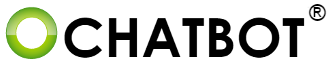Engaging a prospective customer at the right time is crucial to closing a sale. Chatbots are often used for customer service and marketing, but Ochatbot focuses on the customer by connecting to product databases, giving product recommendations, and providing accurate, quick product information. Increasing engagement increases revenue. In order to make sure your AI chatbot is grabbing the attention of the website visitors you need three elements: targeting, triggering, and a grabbing conversation starter.

1. Target
Page targeting is a setting where you can ask different engaging questions depending on what page of the site they are on. For example, if the user is on a dog toy product page, you can ask them about the size or breed of their dog. You could also add a coupon or discount code when they are on a certain product. Having the AI chatbot ask questions relevant to the page they are on increases engagement with the chatbot. Targeting questions for a specific section of the site is important so that they know that the chatbot is there to help them as they are shopping.
When you first arrive at a site, the main page features the company’s deals, highlighted products, product categories, some photos, and a chatbot or live chat. This is the most common time for the chatbot to let the shopper know they are here to help then be quiet till help is required. It is important for the shopper to review and take in what the site is about before asking questions.
A common example of page targeting is in checkout. At this stage of the shopper’s journey, the shopper will have specific questions about coupons, shipping, warranties, and assistance with completing the order.

Generative and Scripted AI to engage shoppers in conversational eCommerce. Create happy customers while growing your business!
-
5% to 35% Increase in AOV*
-
20% to 40% Increase in Revenue*
-
25% to 45% Reduction in Support Tickets
WE GUARANTEE RESULTS!
*When shoppers engage with Ochatbot®
2. Trigger
Pop-ups on sites can get annoying when they are all bombarding you when you first get there and especially on mobile. Being able to choose the right time to introduce your AI chatbot is vital for the user to engage with it instead of closing its chat window. Once you engage a customer with your chatbot, it increases the chance for a sale. Ochatbot sees an increase in revenue from 15% – 35% once customers engage with the AI chatbot.
With Ochatbot you can choose when your AI chatbot is going to introduce itself to the visitor. For example, say you are on the dog page of a pet toy website and while you’re scrolling you get a quarter of the way down the site and their chatbot pops up. This can be helpful because you got an introduction to the page without interruption and now it is giving you help options for questions about products, the company policies, and more.
Stepping into your customers’ shoes can be helpful while creating your AI chatbot. Seeing their shopping journey will help you decide when to trigger your bot because you may stumble upon sales obstacles that the chatbot can help guide shoppers around. Using Ochatbot you can trigger your bot at any time. If that means a certain point on a page or some time after they arrive on the site, you can also have different triggers for different devices. So a shopper can have an experience that is best for the device they are on.
Triggering your AI chatbot is only good if you come up with a brilliant way to capture the visitors’ attention. In order to do this, the bot needs to have an engaging opening question and interactive conversion.
This also allows you to target returning customers to ask deeper questions as well as remind them of products they have not finished purchasing. The abandoned cart saves the customer time and effort to remember what they had wanted originally. The abandoned cart feature on Ochatbot has increased revenue on average by 27% and up to 34%.
3. Converse
The opening question needs to grasp the eye of the user and is an important, if not the most crucial, part of engaging the user with the chatbot. Like fishing, you have to have good bait or the fish won’t bite. By hooking visitors with an engaging question they are more likely to overcome sales obstacles and add products to their cart. This question has to spark their interest in your site, what they want to buy, and what they else should buy.
One common mistake is replicating the navigation bar with a chatbot menu. A better approach is to ask what the shopper is trying to solve and then provide the product or service to fix that problem. This takes some thought but if you had a physical store just hang out with a salesperson and note what questions they ask customers when they enter the store.
Once the user is engaged in conversion with the bot, AI chatbots offer many features to keep the conversation interesting. Inserting frequently asked questions can help overcome sales obstacles and keep the number of support tickets down. Customers are also able to search the product database so they can find their products easily and add items. And do this all without leaving the chat window. When customers add products to the cart from either the chat window or the web page, your AI Ochatbot can cross-sell items and provide product recommendations.
Observe your sales team to see how they are engaging the customers and pushing them to purchase. Your AI chatbot is your virtual assistant, so customizing it and improving conversions through AI training helps increase user engagement. The initial question that is asked can be page-specific using page targeting. It sets the tone of the conversation, so creating an intriguing question can make all the difference.
Conclusion
Having a fully automated AI chatbot can help increase revenue, decrease support tickets, and improve customer experience. Their ability to give quick, simple answers to questions, find the status and track orders, search and add products to the cart, page target, remind customers of their abandoned cart, and trigger the chat window pop-up are all features that push shoppers into becoming customers, but it all starts with the initial engagement the customers have with the chatbot. So remember to target, trigger, and converse with your potential customers to engage with your AI chatbot.
Chatbot Features
| Features | Ochatbot | ManyChat |
| Independent from FB (FB not required) | Yes | No |
| Integrate to all eCommerce platforms | Yes | No |
| Search product database | Yes | No |
| Add to cart from chat window | Yes | Yes |
| View product details from chat window | Yes | Yes |
| Order status and tracking | Yes | Yes |
| Recommend products (cross-sell) | Yes | No |
| Abandoned cart | Yes | Yes |
| Page targeting | Yes | No |
| Zapier integration | Yes | Yes |
| SMS integration | No | Yes |
| AI training | Yes | No |
| AI ability to switch conversation topics in real-time | Yes | No |
| AI conversational eCommerce (typed, without buttons) | Yes | No |
| NLP (Natural Language Processing) | Yes | No |
| Live chat built-in | Yes | Yes |
| Integrate with 3rd party live chat platforms | Yes | No |
| Unlimited SKU's | Yes | No |
| Unlimited conversations | Yes | No |
| Unlimited Interactions | Yes | No |
| Saved Conversations | Yes | No |
| Prebuilt standard intents | Yes | No |
How to Build an AI Chatbot Free Course Signup
- 6 eCommerce Chatbot Features That Increase Revenue - June 29, 2021
- How to Measure Your AI Chatbot Success - April 7, 2021
- 3 Elements to Engage AI Chatbot Users - March 24, 2021