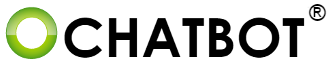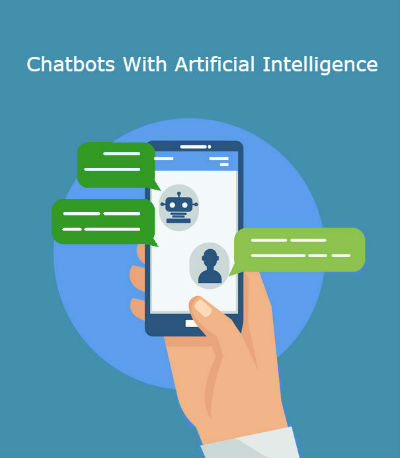
Measuring your AI chatbot’s success will help you improve your business’ revenue and your customer’s satisfaction. But most importantly AI chatbots provide customer insights into their experience throughout both the browsing and purchasing process on your website. The insights will help you better define where and when customers are hitting a sales obstacle that the chatbot can help overcome.
There are many elements that will help you measure the success of your chat bot. Ochatbot provides a weekly snapshot report to show an all-encompassing view of how the users are engaging with the bot and how the bot is responding to your users. There is deeper analytics that is provided by the Ochatbot’s reporting section that has chat transcripts to view each conversation that your chatbot had in a chosen time range.
This in-depth reporting section includes page engagement, fallback, form responses, conversations by the user, and user responses. There are trending graphs to show interactions, revenue, forms, requests, and fallbacks over time. The top pages and buttons interacted with by the users are also included. This data measures the success of your chatbot in order to improve your services.
Reports
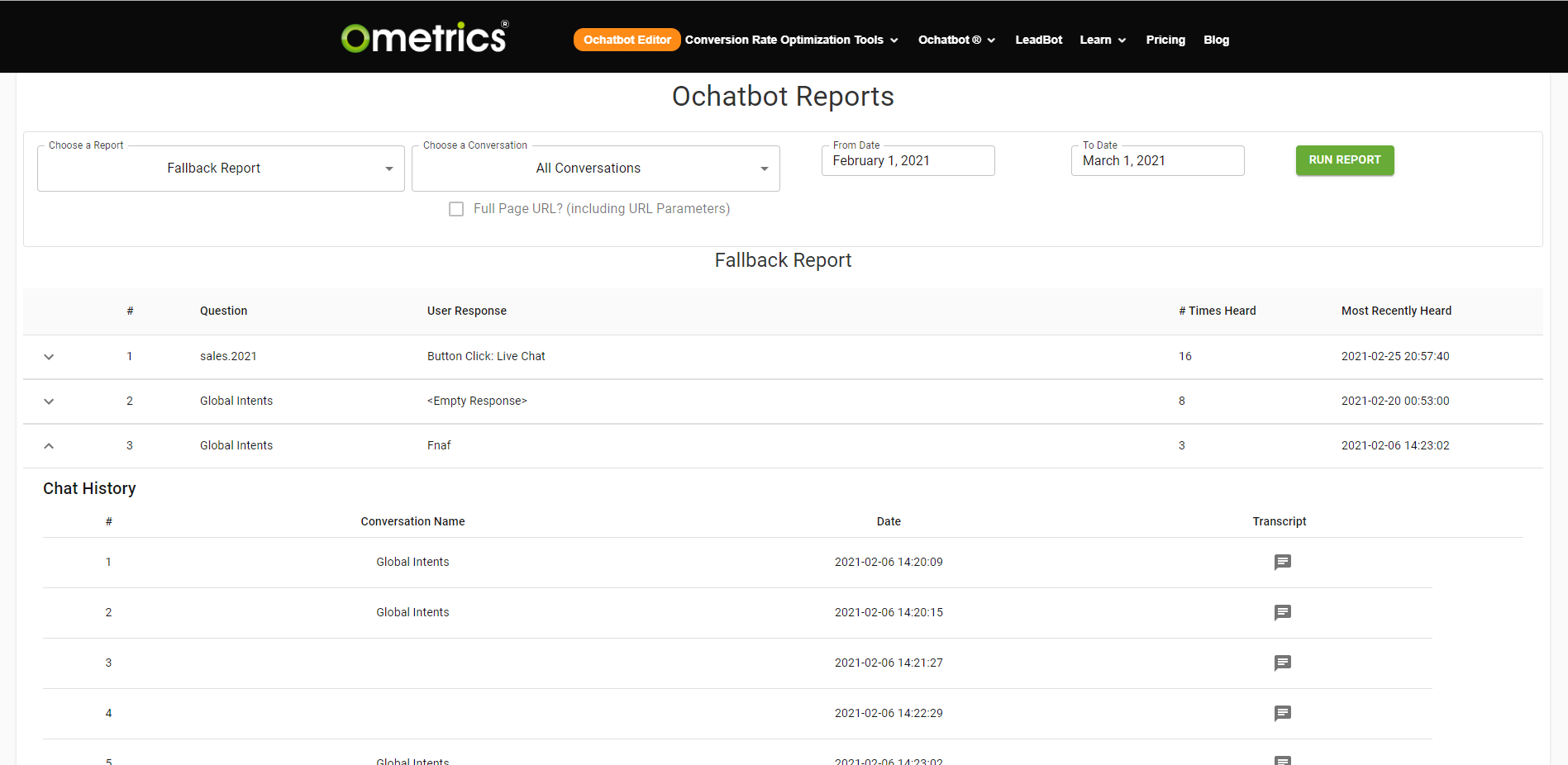
There are many perspectives to look at depending on what you think will be the most beneficial to improve the use of your chatbot. Here is a short overview of each of the Ochatbot reports.
Form Response Report
Forms are a feature that is included within the chatbot that allows users to complete forms in a conversational manner. For example, a support form would include the user’s name, contact information, and what they need help with. Forms are used as support tickets and sent to companies to contact the users when it is convenient for the company. This also takes off pressure from the live representatives that are occupied. This gives your company a choice to prioritize situations that most benefit the company.
The form responses report includes a transcript of each person that has submitted a form so you can view the entire conversation. This way you can see if the chatbot did not answer correctly and how you can make changes so there are fewer issues that end in users submitting a form. Having fewer form responses can show success because there are fewer people needing support, but it can also be negative because the bot may not be taking in enough forms if the customer service tickets are still high.
Fallback Report
A fallback is an intent triggered when the chat bot does not know how to respond. This occurs when it does not have a response for what a user asks inside the chat window. This report is very helpful when improving and maintaining the chatbot. In the fallback report, it provides transcripts to see where they got stuck and which user response triggered the fallback.
When measuring success with the fallback report, the fewer the fallbacks the better the chatbot is doing. This is an accurate representation where your bot is needing more training, but at times it can be misleading because the bot may be still answering a user but with the wrong response. Looking through the user response report is the most well-rounded report to measure chatbot success.
User Response Report
The user response report includes all of the responses that your chatbot has received over the set period of time. This includes button clicks and typed responses including responses within forms. This provides all conversion transcripts as well.
This is a good way for you to learn about what your users are needing and commenting through your chatbot. However, this is not a great measure of success because these responses depend on the individual user and not much about how many users or conversions are occurring. This can be a good way to check for errors in chatbot responses and how the users are reacting to the bot.
User Engagement

The user engagement is measured by the number of people that are interacting with your chatbot over a chosen period of time. Ochatbot has seen an increase in revenue from 15% – 35% when customers engage with Ochatbot. There are many elements to make your chat bot more engaging, but measuring the success of your chatbot can be difficult when looking at only the user engagement reports.

Generative and Scripted AI to engage shoppers in conversational eCommerce.
Create happy customers while growing your business!
-
1 out of 4 shoppers make a purchase on average*
-
5% to 35% Increase in AOV*
-
25% to 45% Reduction in Support Tickets
WE GUARANTEE RESULTS!
*When shoppers engage with Ochatbot®
Page Engagement Report
The page engagement report shows where on your website the chatbot users are engaging with your chatbot. This provides many great business insights into your customers’ browsing journey. Checking what customers are saying on each page can help you see where your site needs improvement or where the bot needs to better explain a product, deal, or policy.
Ochatbot provides a complete page engagement report with a full conversation transcript. It also allows for you to take your knowledge on the users browsing experience and page target. Page targeting is where you can add a specific question to engage users depending on what part of the site they are on.
Page engagement is tracking the success of your default and page-targeted questions. Are they catching the attention of the user? If you are having low page engagement, try improving your opening questions. Changing the default question will affect the user’s responses and the number of engagements with a user. For example, If question A had 30 user engagements and question B had 50 user engagements, then question B is more successfully engaging users.
Conversations by User
On the Ochatbot snapshot report, there are a number of conversations that the bot had. The purpose of having a chatbot is to engage users. The number of users engaging with the bot will tell you if the bot is grabbing the attention of the user. It can help you tell if the bot is successfully engaging the customer with the questions and responses that it provides. For better engagement, test out different questions and responses to see if it is increasing or decreasing the number of conversations.
Conversations by user portion of Ochatbots report provides full transcripts, dates and times, forms they completed, revenue, interactions, and the amount of fallback they hit within the conversation. If the ratio of interactions to fallback is high, then the bot is not responding successfully, whereas if they are having many interactions and not hitting fallbacks, you can typically call that successful. It is also important to look at the forms that are being completed within one conversation. If they are filling out many forms, they are having trouble with the customer service chatbot and need additional assistance. There is plenty of important information when looking at the conversations by users.
Sales
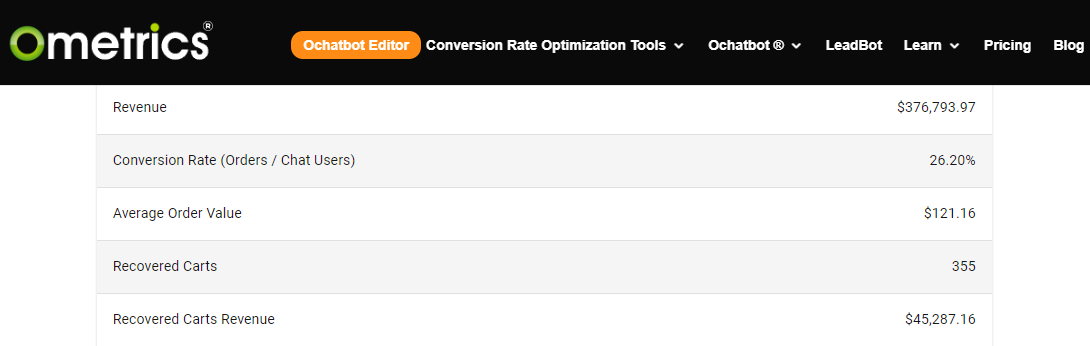
There are many areas that will show the sales through your chatbot including the assisted conversations and revenue, recovered abandoned carts and revenue, overall revenue, and average order value. These are simple when understanding the success of your chat bot. The more revenue the better. If there is a large amount of revenue and it is increasing over time your bot is successfully recommending products and overcoming sales obstacles – congratulations your chatbot is doing its job well! If this is not the case, there are many ways to turn that around. Start by making sure your chatbot is engaging customers well. Engaging the shopper is an important step in making a sale. Also, look for areas on your site that the bot is being used more for help, there may be an obstacle that needs an easier way to overcome it.
Conclusion
Improving the success will help you best connect with your website viewers and learn how to give them the best shopping experience. As you can see, there are many ways to measure your chatbot’s success depending on your company’s goals. The elements that are provided by Ochatbot are there to assist you as you build, maintain, and improve your eCommerce AI chatbot.
Chatbot Features
| Features | Ochatbot | ManyChat |
| Independent from FB (FB not required) | Yes | No |
| Integrate to all eCommerce platforms | Yes | No |
| Search product database | Yes | No |
| Add to cart from chat window | Yes | Yes |
| View product details from chat window | Yes | Yes |
| Order status and tracking | Yes | Yes |
| Recommend products (cross-sell) | Yes | No |
| Abandoned cart | Yes | Yes |
| Page targeting | Yes | No |
| Zapier integration | Yes | Yes |
| SMS integration | No | Yes |
| AI training | Yes | No |
| AI ability to switch conversation topics in real-time | Yes | No |
| AI conversational eCommerce (typed, without buttons) | Yes | No |
| NLP (Natural Language Processing) | Yes | No |
| Live chat built-in | Yes | Yes |
| Integrate with 3rd party live chat platforms | Yes | No |
| Unlimited SKU's | Yes | No |
| Unlimited conversations | Yes | No |
| Unlimited Interactions | Yes | No |
| Saved Conversations | Yes | No |
| Prebuilt standard intents | Yes | No |
How to Build an AI Chatbot Free Course Signup
- 6 eCommerce Chatbot Features That Increase Revenue - June 29, 2021
- How to Measure Your AI Chatbot Success - April 7, 2021
- 3 Elements to Engage AI Chatbot Users - March 24, 2021