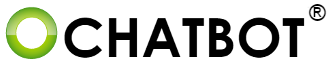Your Shopify store’s design can make or break your sales. Even small design errors can frustrate visitors, reduce trust, and hurt conversions. In this guide, we’ll cover 10 common Shopify design mistakes and give practical tips on how to fix them.
1. Overcrowded Homepage
The mistake: Cramming too many products, banners, and promotions onto your homepage can overwhelm visitors.
How to fix it:
-
Prioritize your best-selling or featured products.
-
Use whitespace to give the design room to breathe.
-
Break content into sections: hero banner, top categories, featured products, and testimonials.
2. Slow Loading Speed
The mistake: Heavy images, unoptimized apps, or complex themes can make your store sluggish.
How to fix it:
-
Compress images (JPEG/WebP) and avoid oversized files.
-
Limit unnecessary apps and scripts.
-
Use Shopify’s built-in lazy loading and speed optimization tools.
3. Poor Mobile Optimization
The mistake: Desktop-first designs often break on mobile, frustrating shoppers.
How to fix it:
-
Use a mobile-first Shopify theme.
-
Ensure buttons, links, and menus are thumb-friendly.
-
Test layouts on multiple devices before publishing.
4. Confusing Navigation
The mistake: Long menus, hidden categories, or unclear labels make it hard for users to find products.
How to fix it:
-
Limit top-level categories to 5–7 items.
-
Use clear, descriptive menu labels.
-
Include a sticky search bar for easy product discovery.
5. Missing Trust Signals
The mistake: Lack of reviews, security badges, or policies can make shoppers hesitant to buy.
How to fix it:
-
Display customer reviews prominently.
-
Add SSL, payment security badges, and return policy links.
-
Include testimonials or social proof to build credibility.

True AI to engage shoppers in conversational eCommerce. Create happy customers while growing your business!
-
5% to 35% Increase in AOV*
-
20% to 40% Increase in Revenue*
-
25% to 45% Reduction in Support Tickets
WE GUARANTEE RESULTS!
*When shoppers engage with Ochatbot®
6. Poor Product Photography
The mistake: Low-quality or inconsistent product images reduce perceived value.
How to fix it:
-
Use high-resolution images with multiple angles.
-
Maintain consistent backgrounds and lighting.
-
Include lifestyle images showing the product in use.
7. Hard-to-Read Typography
The mistake: Small fonts, fancy typefaces, or poor contrast can make text difficult to read.
How to fix it:
-
Stick to 14–16px for body text and 18–36px for headings.
-
Use web-safe, easy-to-read fonts.
-
Ensure text contrasts with background colors.
8. Weak Call-to-Actions (CTAs)
The mistake: Buttons that blend into the background or use unclear language fail to drive action.
How to fix it:
-
Use contrasting colors for buttons.
-
Use action-oriented text: “Buy Now,” “Add to Cart,” or “Get Yours Today.”
-
Place CTAs strategically above the fold and at the end of product descriptions.
9. Ignoring Accessibility
The mistake: Ignoring accessibility can alienate users with disabilities and limit your reach.
How to fix it:
-
Add alt text to all images.
-
Use descriptive link text instead of “Click Here.”
-
Ensure sufficient color contrast and keyboard navigation support.
10. Not Testing or Iterating
The mistake: Launching a store without testing design changes can hide issues that hurt conversions.
How to fix it:
-
Use A/B testing for banners, layouts, and CTAs.
-
Test your store across devices and browsers.
-
Collect user feedback regularly to identify friction points.
Final Thoughts
Shopify design mistakes are common, but each one is fixable with careful attention. Focus on clarity, speed, usability, and trust to improve user experience and boost sales.
Shopify Design Mistakes Checklist
| Mistake | Quick Fix |
|---|---|
| 1. Overcrowded Homepage | Prioritize featured products, use whitespace, break content into sections |
| 2. Slow Loading Speed | Compress images, limit unnecessary apps, enable lazy loading |
| 3. Poor Mobile Optimization | Use a mobile-first theme, test layouts, make buttons thumb-friendly |
| 4. Confusing Navigation | Limit categories, use clear labels, add a sticky search bar |
| 5. Missing Trust Signals | Add reviews, SSL badges, return policies, and testimonials |
| 6. Poor Product Photography | Use high-res images, consistent backgrounds, lifestyle shots |
| 7. Hard-to-Read Typography | Use readable fonts, proper sizes, strong contrast |
| 8. Weak Call-to-Actions | Contrasting buttons, action-oriented text, strategic placement |
| 9. Ignoring Accessibility | Alt text, descriptive links, keyboard-friendly design, contrast |
| 10. Not Testing or Iterating | A/B testing, multi-device/browser testing, collect feedback |
Pro Tip: Run through this checklist every few months to ensure your Shopify store stays optimized and conversion-ready.
- 10 Common Shopify Design Mistakes (and How to Fix Them) - September 24, 2025
- Mobile Optimization Tips for Shopify Stores - September 19, 2025
- Email Marketing Strategies That Actually Work for Shopify Stores - September 12, 2025